How to download Facebook Reels video online in 3 steps
How to download Reels videos on Facebook? Facebook Reels is a new feature of Facebook, this feature similar to TikTok will allow users to upload short videos with special effects. In this article, I will show you how to download Reels videos on Facebook with the FDownload tool.
FDownload is a Facebook downloader, this tool will help you download Reels videos on Facebook with the best quality: Full HD, 1080p, 2k, 4k with sound. Support download Facebook Reels videos to iPhone, Android without installing software.
Step 1: Copy Reels video link
- On PC / Mac & Phone (iOS, Android): Find the video to download and press the Share button then select Copy Link.
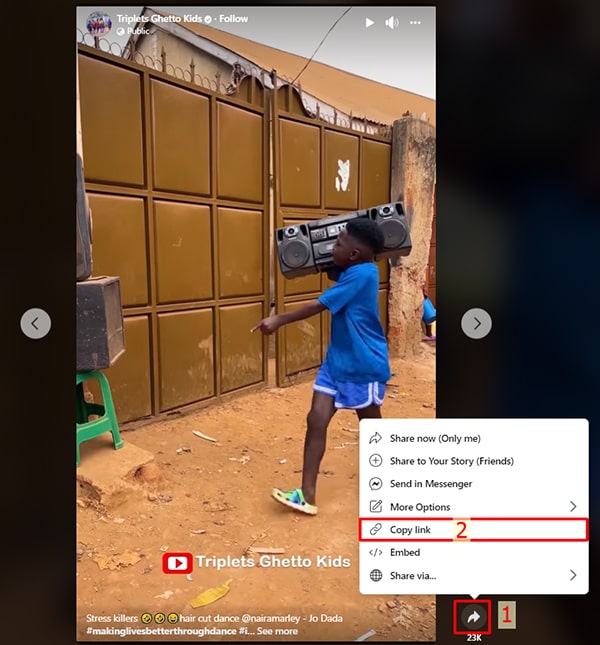
Step 2: Paste the copied video link into FDownload.app
- Go to FDownload.app website, paste the copied Facebook link in the search box and press the Download button.
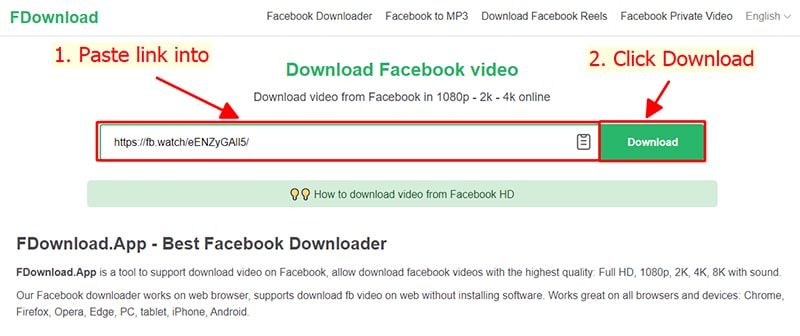
Step 3: Download Facebook video to your device
- Select MP4 or MP3 format, keep pressing the Download or Render button and wait a few seconds for the file to load about your device.

Note
- For high-quality (HD) videos, Facebook doesn't allow download videos with audio, so FDownload has to download them separately, then combine the video and audio. It takes some time to process.
- If you get a private video error, use the feature "Download private Facebook videos" and follow the instructions to download any facebook video to your device.
During use, if you encounter an error, please contact us for support: web.fdownload@gmail.com